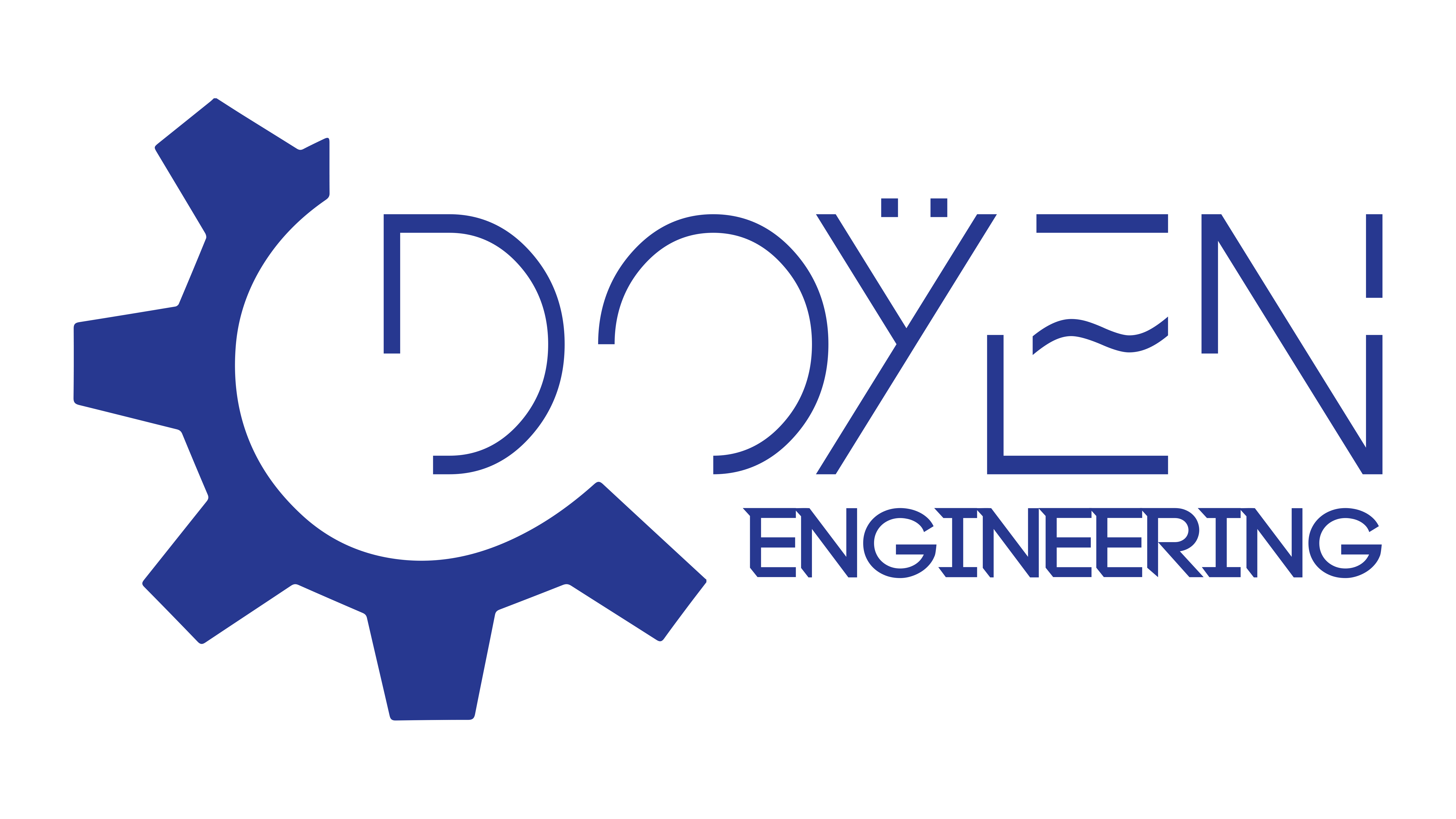Introduction
Overview of Essential Software Tools for Electrical Engineers
In today’s rapidly evolving technological landscape, electrical engineers rely heavily on software tools to enhance their design, simulation, and analysis capabilities.
These essential tools not only streamline workflows but also foster innovation by allowing engineers to:
- Simulate and test circuit designs virtually
- Document and communicate complex ideas efficiently
- Collaborate seamlessly with team members
With a diverse array of options available, selecting the right software can significantly impact productivity and project success.

Simulation Software
SPICE Simulation
When it comes to circuit simulation, SPICE (Simulation Program with Integrated Circuit Emphasis) is a go-to tool for many electrical engineers. With its robust capabilities, it allows users to analyze various circuit behaviors under different conditions. For instance, an engineer might use SPICE to identify potential issues in a circuit design before physical prototyping, saving both time and resources.
- Features of SPICE:
- Supports various analyses: DC, AC, transient, and noise.
- Extensive component libraries.
- User-friendly interface for circuit diagrams.
MATLAB
Another essential simulation tool is MATLAB, renowned for its versatility in numerical computing and data visualization. Engineers often use MATLAB to perform complex mathematical modeling and simulations.
For example, an electrical engineer working on control systems can harness MATLAB’s Simulink environment to model, simulate, and analyze dynamic systems, making it easier to understand system performance before implementation.
- Advantages of MATLAB:
- Powerful toolbox for signal processing and communications.
- Extensive options for data analysis and visualization.
- Excellent for algorithm development.
PSIM
PSIM specializes in power electronics and motor drive simulations, making it particularly valuable for engineers in these fields. Imagine designing a new inverter – PSIM allows you to quickly test different configurations, ensuring optimal performance.
- Key Features of PSIM:
- Real-time simulation capabilities.
- Built-in support for power electronics components.
- Tools for easy modeling of power systems.
Each of these software tools plays a critical role in the workflow of electrical engineers, enabling them to innovate and solve complex problems efficiently. The selection of the right simulation tool can profoundly influence the success of engineering projects.

Design Software
AutoCAD Electrical
Transitioning into design software, AutoCAD Electrical stands out as a premium tool for creating electrical control systems. Many engineers appreciate its user-friendly interface and extensive library of symbols, making it a breeze to draft and update wiring diagrams.
For instance, an engineer might find that they can complete a project 20% faster by leveraging the automated features within AutoCAD Electrical, allowing more time for creative problem-solving.
- Benefits of AutoCAD Electrical:
- Intuitive symbols for electrical design.
- Integration with other AutoCAD products.
- Automatic wire numbering and tagging.
EPLAN Electric P8
EPLAN Electric P8 is another powerful design software that has gained immense popularity among electrical engineers. This tool is known for its sophisticated automation features, which greatly enhance productivity.
Consider an engineering team collaborating on a large project; using EPLAN can streamline communication and updates among team members, reducing the risk of errors during the design phase.
- Features of EPLAN Electric P8:
- Comprehensive project management tools.
- Extensive component database for quick access.
- Support for electrical and fluid power systems.
OrCAD
Finally, OrCAD is a reliable choice for PCB design and electrical schematics. Many engineers have found success in using OrCAD for its advanced simulation capabilities, which help verify circuit designs before implementation.
An engineer might use OrCAD to analyze signal integrity in a high-speed PCB, ensuring that all components work harmoniously before proceeding to manufacturing.
- Advantages of OrCAD:
- Support for mixed-signal circuit design.
- Integration with manufacturing tools for seamless production.
- Intuitive design rule checking.
In summary, effective electrical design necessitates powerful tools, and AutoCAD Electrical, EPLAN Electric P8, and OrCAD offer exceptional features tailored to meet the unique needs of electrical engineers. Each choice enhances productivity and ensures high-quality outputs, ultimately leading to successful projects.